From 55457187d18221e76bd12f0fb2cfab65c49b92fb Mon Sep 17 00:00:00 2001
From: Marvin Borner
Date: Tue, 5 Mar 2019 01:09:01 +0100
Subject: Initial commit
---
.oh-my-zsh/plugins/dircycle/README.md | 78 +++++++++++++++++++++++++++++++++++
1 file changed, 78 insertions(+)
create mode 100644 .oh-my-zsh/plugins/dircycle/README.md
(limited to '.oh-my-zsh/plugins/dircycle/README.md')
diff --git a/.oh-my-zsh/plugins/dircycle/README.md b/.oh-my-zsh/plugins/dircycle/README.md
new file mode 100644
index 0000000..3ac162f
--- /dev/null
+++ b/.oh-my-zsh/plugins/dircycle/README.md
@@ -0,0 +1,78 @@
+# dircycle
+
+Plugin for cycling through the directory stack
+
+This plugin enables directory navigation similar to using back and forward on browsers or common file explorers like Finder or Nautilus. It uses a small zle trick that lets you cycle through your directory stack left or right using Ctrl + Shift + Left / Right . This is useful when moving back and forth between directories in development environments, and can be thought of as kind of a nondestructive pushd/popd.
+
+## Enabling the plugin
+
+1. Open your `.zshrc` file and add `dircycle` in the plugins section:
+
+ ```zsh
+ plugins=(
+ # all your enabled plugins
+ dircycle
+ )
+ ```
+
+2. Reload the source file or restart your Terminal session:
+
+ ```console
+ $ source ~/.zshrc
+ $
+ ```
+
+## Usage Examples
+
+Say you opened these directories on the terminal:
+
+```console
+~$ cd Projects
+~/Projects$ cd Hacktoberfest
+~/Projects/Hacktoberfest$ cd oh-my-zsh
+~/Projects/Hacktoberfest/oh-my-zsh$ dirs -v
+0 ~/Projects/Hacktoberfest/oh-my-zsh
+1 ~/Projects/Hacktoberfest
+2 ~/Projects
+3 ~
+```
+
+By pressing Ctrl + Shift + Left, the current working directory or `$CWD` will be from `oh-my-zsh` to `Hacktoberfest`. Press it again and it will be at `Projects`.
+
+And by pressing Ctrl + Shift + Right, the `$CWD` will be from `Projects` to `Hacktoberfest`. Press it again and it will be at `oh-my-zsh`.
+
+Here's a example history table with the same accessed directories like above:
+
+| Current `$CWD` | Key press | New `$CWD` |
+| --------------- | ----------------------------------------------------- | --------------- |
+| `oh-my-zsh` | Ctrl + Shift + Left | `Hacktoberfest` |
+| `Hacktoberfest` | Ctrl + Shift + Left | `Projects` |
+| `Projects` | Ctrl + Shift + Left | `~` |
+| `~` | Ctrl + Shift + Right | `Projects` |
+| `Projects` | Ctrl + Shift + Right | `Hacktoberfest` |
+| `Hacktoberfest` | Ctrl + Shift + Right | `oh-my-zsh` |
+| `oh-my-zsh` | Ctrl + Shift + Right | `~` |
+
+Note the last traversal, when pressing Ctrl + Shift + Right on a last known `$CWD`, it will change back to the first known `$CWD`, which in the example is `~`.
+
+Here's an asciinema cast demonstrating the example above:
+
+[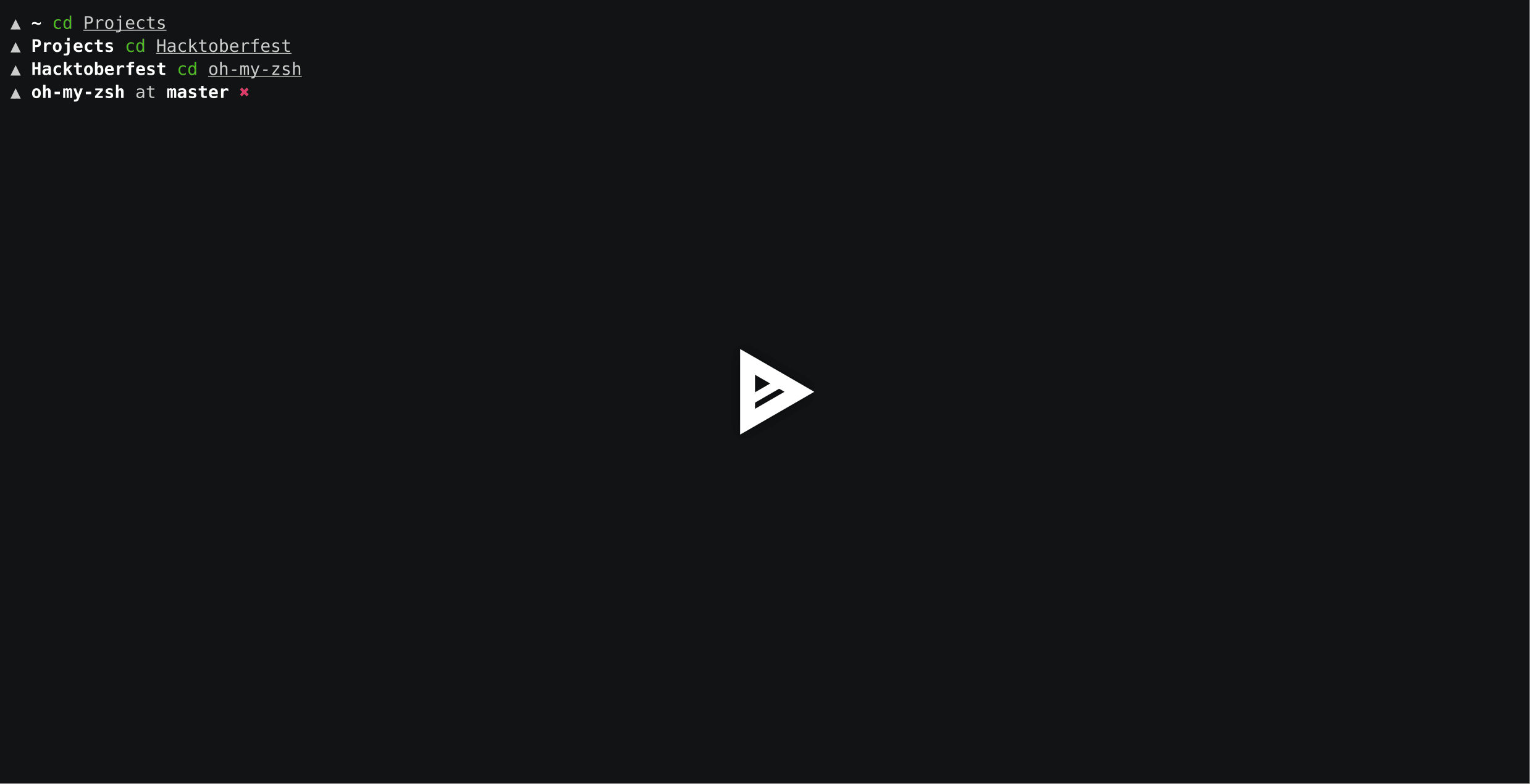](https://asciinema.org/a/204406)
+
+## Functions
+
+| Function | Description |
+| -------------------- | --------------------------------------------------------------------------------------------------------- |
+| `insert-cycledleft` | Change `$CWD` to the previous known stack, binded on Ctrl + Shift + Left |
+| `insert-cycledright` | Change `$CWD` to the next known stack, binded on Ctrl + Shift + Right |
+
+## Rebinding keys
+
+You can bind these functions to other key sequences, as long as you know the bindkey sequence. For example, these commands bind to Alt + Shift + Left / Right in `xterm-256color`:
+
+```zsh
+bindkey '^[[1;4D' insert-cycledleft
+bindkey '^[[1;4C' insert-cycledright
+```
+
+You can get the bindkey sequence by pressing Ctrl + V, then pressing the keyboard shortcut you want to use.
--
cgit v1.2.3